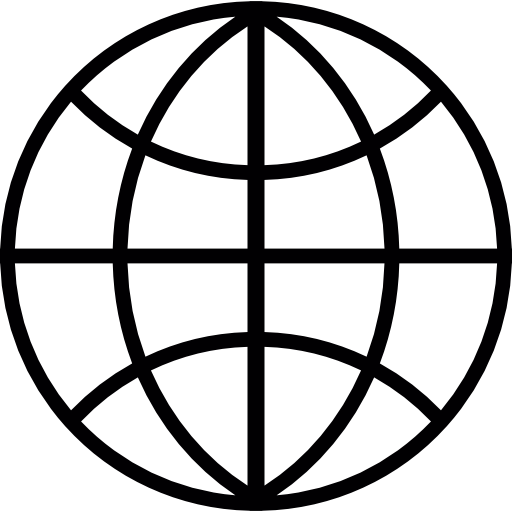iOS 18: The Update That’s as Fun as a Rollercoaster Ride!
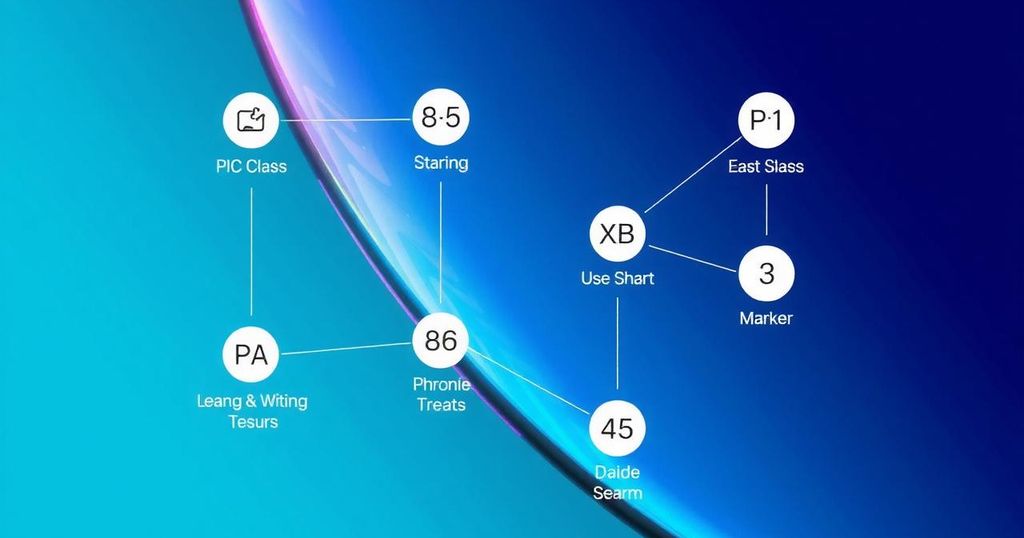
Summary
iOS 18 has officially swaggered onto your iPhone like that confident buddy who just got a new haircut — and you’re definitely going to want to check it out! Released on September 16, this update isn’t just a casual stroll in the park; it’s a full-blown revolution, with shiny new features waiting for your eager fingers. So, buckle up, tech enthusiasts, let’s dive into the delightful chaos of iOS 18! Here’s what’s cooking: ### Home and Lock Screen Customization: A Home Makeover! Forget about stuffy icons sticking to your home screen like gum on your shoe. With iOS 18, Apple’s giving your home and lock screens a swanky makeover. You can rearrange your apps like a tetris pro, dress up app icons in chic color filters, and even customize the app functions on your lock screen. Ever misplaced your flashlight? Now you can switch it up so that your iPhone doesn’t accidentally double as a disco ball while sitting in your pocket! ### Control Center Revamped! Control Freaks Unite! Control has never been easier! The revamped Control Center means you can wave goodbye to button hunting like it’s a game of whack-a-mole. Access your fave music controls or specific apps faster than you can say “I need coffee”! Customize what you see, because hey, it’s your Control Center, after all. ### Messages: A Message to Your Messaging! Get ready to turn your texting game up to eleven! iOS 18 allows you to schedule your texts like a pro, add snazzy Tapbacks, and see your messages written in a way that would make Shakespeare proud—bold, underlined, and everything in between! Plus, send SOS messages via satellite… because who needs cell reception when you’re camping with bad Wi-Fi?! ### Hiding Apps Like Your Snack Stash Ever wish you could hide those embarrassing apps that bring you shame (yes, we’re talking about that unicorn wallpaper app)? With iOS 18, simply lock or hide them in the App Library. No more app shame, just sweet, sweet privacy. ### Photos App Overhaul: Snap Happy! Navigating through a sea of selfies? Now the Photos app is redesigned to help you find what you need faster than a cat meme goes viral. With organized categories and the ability to filter out those pesky screenshots, finding memories is a breeze! ### The Password Manager Upgrade: Forget Me Not! Enter: the all-new Passwords app! It’s like a superhero for your credentials, synchronizing across your Apple devices so you never lose track of your Netflix password again. Forgetting passwords is so last year, right? ### Siri’s Extra Zing: Phase One of AI Takeover Some fancy features of the new Apple Intelligence are only available on the iPhone 15 Pro and Pro Max, so not everyone will join this party. However, for those who do — Siri’s about to get even smarter, crafting images out of thin air and possibly judging your music taste with a side-eye. ### Game Mode: Level Up Your Gaming! Gamers, rejoice! With Game Mode, you can kick background activities to the curb, letting your games run smooth as butter. Say goodbye to lag and hello to performance worthy of a championship trophy! ### iPhone Mirroring: Your Mac’s New Best Friend Tired of sending files between your devices like an overworked delivery driver? Enter iPhone Mirroring! You can now access your iPhone from your Mac without lifting a finger (well, except for maybe a little tapping). Convenience, much? ### Notes App: Get Organized! The Notes app is no longer just a messy drawer but a sleek organizer. Live audio transcripts and collapsible sections? Yes, please! ### SharePlay Supercharged: Collaborate Like a Boss! Drawing on someone else’s screen during a FaceTime call? Yes, please! This witty upgrade allows you to make collaborative phone calls that might just turn into a real brainstorming session — pens and paper, eat your heart out! ### Tap to Cash: Money Made Fun Sending cash to friends just got as easy as sharing memes. Simply bring your iPhones close and voilà, money transferred without the awkward cash-hand-off that usually comes with it. ### Safari Gets Clever Safari’s back with brainpower! It highlights essential info on websites, making sure you don’t miss out on anything important when diving down that internet rabbit hole. ### Topographic Maps: Explore Like a Pro Hiking aficionados will salivate over the new detailed hiking trails in Maps. Creating custom routes and downloading them for offline use means you’ll be ready to tackle nature without losing your way! ### Journal App Improvements: Thoughts Not Lost Last but not least, the Journal app now tracks your mental state and goals! Because let’s face it, keeping track of thoughts in the chaos of life is hard enough as it is. All this fanciful functionality is just the tip of the iceberg with iOS 18. So, get comfy, update your iPhone, and dive into this amusing adventure — because who knew managing your tech could be this entertaining?
Original Source: www.cnet.com